
Although you could do use the fingerprint reader with thinkfinger package if it supports your device, this is a new feature available since Fedora 11, which is well integrated to the desktop and more convenient.
It's available without taking any actions if you install Fedora 11 freshly. otherwise you just need to install some packages like:
- fprintd
- fprintd-pam
- gdm-plugin-fingerprint
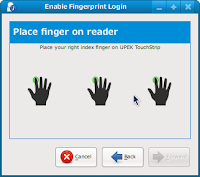
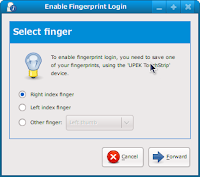
To register your fingerprint, run gnome-about-me or "About Me" from System->Settings at the panel. and click a "Enable Fingerprint Login..." button. follow the wizard to complete the fingerprint registration. you need to place your finger on the reader 3 times to ensure if it reads correctly.
Once the registration is successfully finished, authentications for, such as login, sudo, screensaver and so on will be done through your fingerprint reader device then. pretty easy :)
Enjoy!
1 comment:
As, fingerprint reader is certainly the most appreciable achievement of this technology, which is sprouting as a breakthrough in security provisions. This post is very useful and helps us " how to enable fingerprint readers on Fedora 11 "
Post a Comment